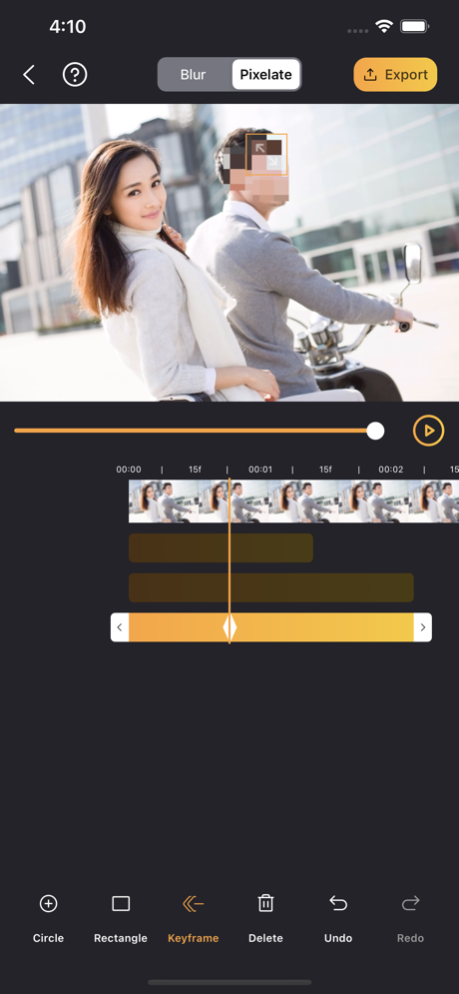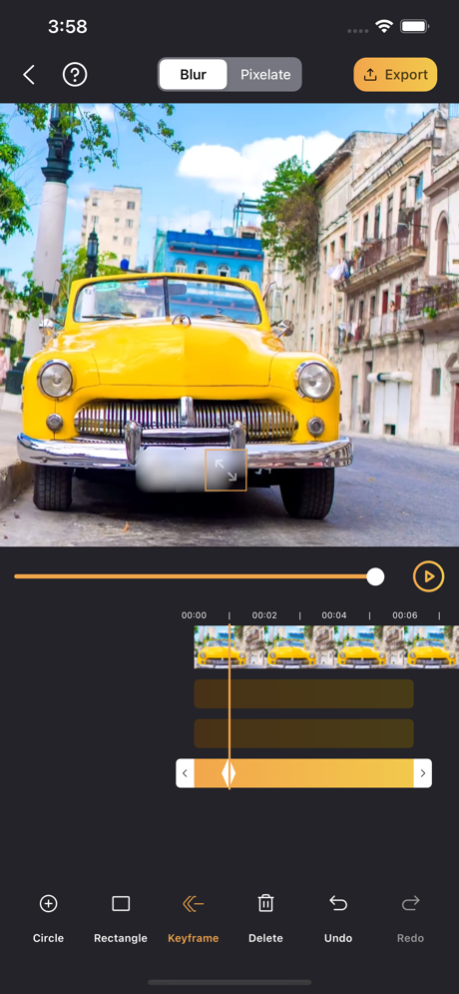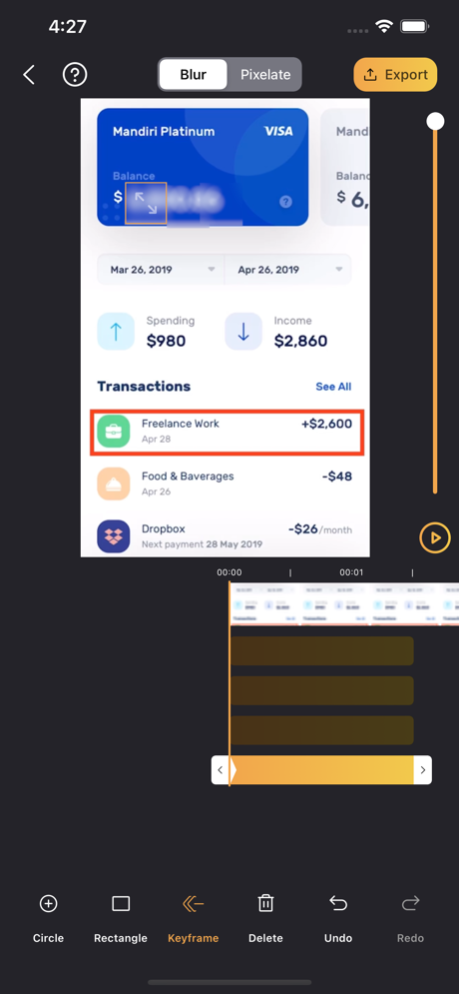Blur - Photo & Video Editor 1.9
Free Version
Publisher Description
Blur Videos is a user-friendly application designed for hiding objects, faces, logos, and backgrounds of both photos and videos.
This blur app offers various functions, including:
- A tool for obscuring faces and individuals;
- An efficient blur background photo editor;
- A solution for fixing blurry photos;
- A blur video editor, and more.
One of the standout features of Blur Videos is its ease of use. Whether you're a professional photographer or editor or not, you'll find it simple to utilize all its capabilities. On the other hand, experienced photo and video editors will value its versatility and efficiency.
- Hide Unwanted Elements: Blur Videos makes it a breeze to hide chosen objects, faces, logos, video, and photo backgrounds. Simply pick the area you want to blur and watch it disappear from sight.
- Flexible Blurring Choices: Whether you require a censor app, a blur background photo editor, a blurry photo fixer, or a blur video editor, Blur Videos has got you covered.
- Intuitive and Effortless to Use: No professional photography or editing knowledge necessary. Blur Videos has a straightforward interface that allows anyone to produce stunning, blurred content.
- Ideal for Both Casual and Professional Users: Whether you're a casual user looking to improve your photos or a professional photo or video editor seeking a flexible and efficient blur app, Blur Videos has it all.
- Generate Impressive, Blurred Content with Ease: Elevate your photos and videos with the top blur photo editor available. Use Blur Videos to add a touch of creativity to your content, hide background distractions, or censor confidential information.
So, if you're seeking a robust and flexible blur app that can take your content to new heights, look no further than Blur Videos. Get your hands on this ultimate photo blur effect & editor today and begin creating stunning, blurred content like never before!
Support: https://musthaveapps.org/blur-videos/
Privacy Policy: https://musthaveapps.org/blur-videos-privacy-policy/
Terms & Conditions: https://musthaveapps.org/blur-videos-terms-conditions/
Oct 19, 2023
Version 1.9
- Minor Bug Resolutions
About Blur - Photo & Video Editor
Blur - Photo & Video Editor is a free app for iOS published in the Screen Capture list of apps, part of Graphic Apps.
The company that develops Blur - Photo & Video Editor is Irina Scelcunova. The latest version released by its developer is 1.9.
To install Blur - Photo & Video Editor on your iOS device, just click the green Continue To App button above to start the installation process. The app is listed on our website since 2023-10-19 and was downloaded 3 times. We have already checked if the download link is safe, however for your own protection we recommend that you scan the downloaded app with your antivirus. Your antivirus may detect the Blur - Photo & Video Editor as malware if the download link is broken.
How to install Blur - Photo & Video Editor on your iOS device:
- Click on the Continue To App button on our website. This will redirect you to the App Store.
- Once the Blur - Photo & Video Editor is shown in the iTunes listing of your iOS device, you can start its download and installation. Tap on the GET button to the right of the app to start downloading it.
- If you are not logged-in the iOS appstore app, you'll be prompted for your your Apple ID and/or password.
- After Blur - Photo & Video Editor is downloaded, you'll see an INSTALL button to the right. Tap on it to start the actual installation of the iOS app.
- Once installation is finished you can tap on the OPEN button to start it. Its icon will also be added to your device home screen.